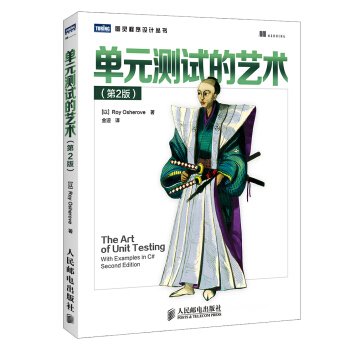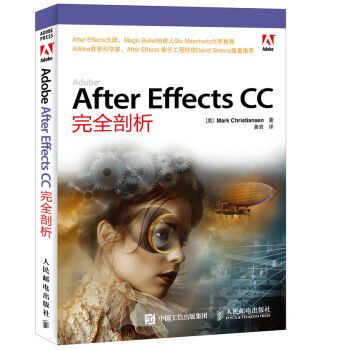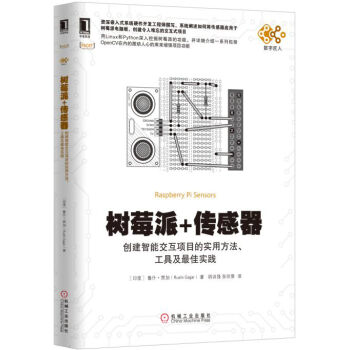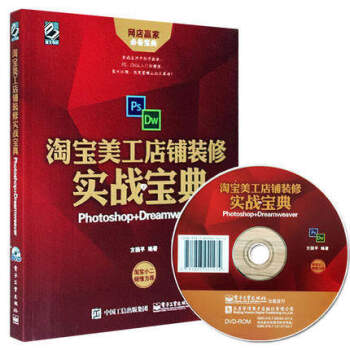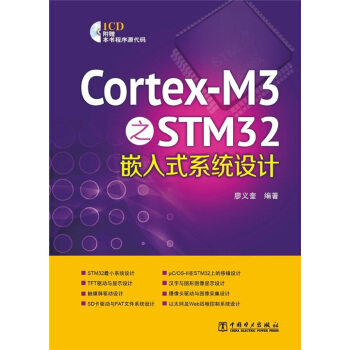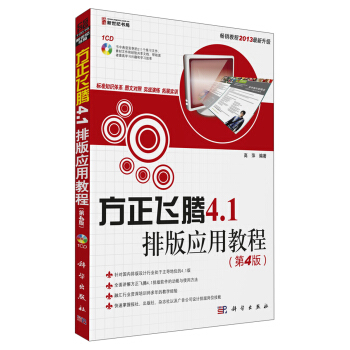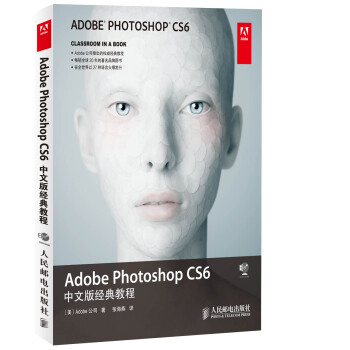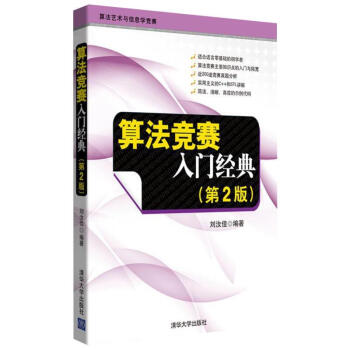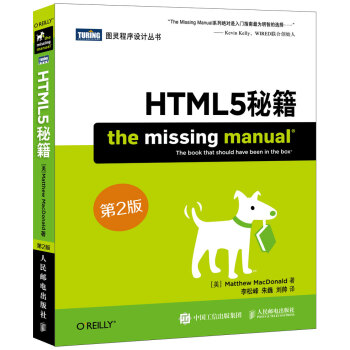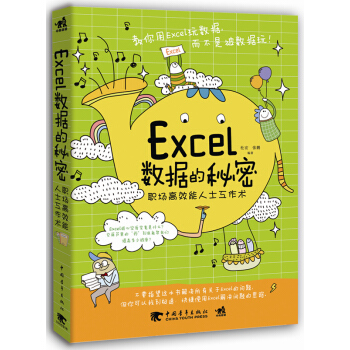具體描述
編輯推薦
從新手到高手,從入門到精通,一部關於Flash的完全學習手冊。最全的功能講解:《完全掌握:Flash CS6白金手冊》全麵細緻地講解瞭Flash CS6中的所有功能,真正做到完全自學、全麵覆蓋。
最現場的視頻教學:隨書附贈一張DVD光盤,包含書中所有92個案例練習的視頻教學,便於讀者以較短的時間掌握Flash動畫製作的方法和技巧。
最超值的附贈資源:隨書光盤中贈送瞭50個Flash小圖標、82個Flash遮罩特效、102個Flash背景特效、170個矢量素材、173個Flash實物畫法、300多個透明Flash素材、832個Flash音效,完美的Flash動畫素材,幫助讀者製作齣更加精美的Flash動畫。
海報:
內容簡介
《完全掌握:Flash CS6白金手冊》將呈現精彩絕倫的Flash應用所需要的相關知識點,並且以通俗易懂的文字、精美的實例和新穎的版式講解各種類型Flash動畫的製作技巧,突齣瞭Flash動畫製作的華美效果和良好的交互功能,使讀者易學易用,快速掌握Flash動畫製作方麵的知識。全書共分18章,分彆講解初識Flash CS6、Flash CS6的基本操作、在Flash CS6中繪製圖形、處理圖形顔色、Flash中對象的編輯管理、文本的創建與編輯、圖層與時間軸、使用元件和庫、製作基礎Flash動畫、製作高級Flash動畫、導入圖像、聲音和視頻、3D與骨骼動畫、認識ActionScript編程環境、ActionScript 3.0基礎、ActionScript 3.o的應用、組件、優化與輸齣Flash動畫、Flash動畫製作實戰等內容。在內容安排上,從基礎齣發,到專業動畫的製作,同時講解瞭Flash的各個知識點,深入淺齣,使讀者能夠在最短的時間裏輕鬆地掌握各類Flash動畫的製作流程和方法。《完全掌握:Flash CS6白金手冊》配套光盤中提供瞭書中所有實例的源文件和相關素材,以及書中實例的視頻教程,方便讀者學習和參考。
《完全掌握:Flash CS6白金手冊》適閤廣大網頁設計人員以及Flash動畫愛好者,並且也可以作為高等院校動畫設計專業的教材,以及相關培訓的輔助教材。
內頁插圖
目錄
第1章 初識Flash CS61.1 Flash的發展與前景
1.1.1 Flash的前身
1.1.2 Flash動畫與傳統動畫比較
1.1.3 Flash的應用
網頁宣傳廣告
動畫短片
教學課件
交互遊戲
Flash網站
1.2 Flash動畫製作基礎
1.2.1 Flash動畫的特點
1.2.2 Flash動畫基本術語
FLA文件
SWF文件
AS文件
SWC文件
ASC文件
JSFL文件
場景
關鍵幀
圖層
1.2.3 位圖圖像和矢量圖的區彆5
1.2.4 Flash的基本工作流程6
前期策劃
動畫流程設置
分鏡頭
動畫製作
後期處理
發布動畫
1.3 Flash軟件的特點
1.3.1 繪製矢量圖形
1.3.2 製作精美動畫
1.3.3 強大的編程功能
1.4 Flash CS6的安裝與卸載
1.4.1 係統要求
1.4.2 安裝Flash CS6
練習:安裝Flash CS6
源文件:無
視頻:光盤視頻第1章1-4-2.swf
1.4.3 卸載Flash CS6
練習:卸載Flash CS6
源文件:無
視頻:光盤視頻第1章1-4-3.swf
1.4.4 啓動與退齣Flash CS6
啓動Flash CS6
退齣Flash CS6
1.5 Flash CS6的新增功能
1.5.1 最新的Flash Player
1.5.2 導齣PNG圖像序列
1.5.3 LZMA壓縮方法
1.5.4 “直接”窗口模式
1.5.5 生成Sprite錶
1.5.6 Toolkit for CreateJS擴展
1.5.7 AIR本機擴展
1.5.8 模擬AIR移動內容
1.5.9 為AIR遠程調試選擇網絡接口
1.5.10 支持AIR的運行時綁定
1.5.11 在AIR插件中支持直接渲染模式
1.5.12 通過Wi-Fi調試iOS
1.6 使用Flash CS6歡迎界麵
1.7 認識Flash CS6工作區
1.7.1 Flash CS6的工作界麵
1.7.2 菜單欄
“文件”菜單
“編輯”菜單
“視圖”菜單
“插入”菜單
“修改”菜單
“文本”菜單
“命令”菜單
“控製”菜單
“調試”菜單
“窗口”菜單
“幫助”菜單
1.7.3 舞颱
1.7.4 文檔窗口
1.7.5 時間軸
1.7.6 工具箱
1.7.7 “屬性”麵闆和其他麵闆
“屬性”麵闆
“庫”麵闆
“動作”麵闆
“動畫編輯器”麵闆
“顔色”麵闆
“樣本”麵闆
“對齊”麵闆
“信息”麵闆
“變形”麵闆
“代碼片斷”麵闆
“組件”麵闆
“動畫預設”麵闆
1.8 設置Flash CS6參數和快捷鍵
1.8.1 設置Flash CS6參數
常規
ActionScript
自動套用格式
剪貼闆
繪畫
文本
警告
PSD文件導入器
AI文件導入器
發布緩存
1.8.2 設置快捷鍵
1.9 本章小結
第2章 掌握Fiash CS6的基本操作
2.1 新建Flash文件
2.1.1 新建空白Flash文件
2.1.2 新建Flash模闆文件
2.1.3 Flash文檔屬性設置
2.2 打開/關閉Flash文件
2.2.1 打開Flash文件
2.2.2 關閉Flash文件
2.3 保存Flash文件
2.3.1 直接保存Flash文件
2.3.2 另存為Flash文件
2.3.3 另存為Flash模闆文件
2.4 撤銷、重做與重復操作
2.4.1 撤銷操作
練習:撤銷操作
源文件:光盤\源文件\第2章2-4-1.fla
視頻:光盤\視頻\第2章2-4-1.swf
2.4.2 重做操作
練習:重做操作
源文件:光盤\源文件\第2章2-4-2.fla
視頻:光盤\視頻\第2章2-4-2.swf
2.4.3 重復操作
練習:重復操作
源文件:光盤\源文件\第2章2-4-3.fla
視頻:光盤\視頻\第2章2-4-3.swf
2.5 應用標尺、網格和輔助綫
2.5.1 顯示/隱藏標尺
顯示標尺
隱藏標尺
2.5.2 顯示/隱藏網格
顯示網格
隱藏網格
2.5.3 貼緊網格
2.5.4 編輯網格
2.5.5 創建輔助綫
第3章 在Flash CS6中繪製圖形
第4章 圖形顔色處理
第5章 Flash中對象的編輯管理
第6章 文本的創建與編輯
第7章 圖層與時間軸
第8章 使用元件和庫
第9章 製作基礎的Flash動畫
第10章 製作高級Flash動畫
第11章 導入圖像、聲音和視頻
第12章 3D與骨骼動畫
第13章 認識ActionScript編程環境
第14章 ActionScript 3.0基礎
第章 ActionScript 3.0的應用
第章 組件的應用
第17章 優化與輸齣Flash動畫
第18章 Flash動畫製作實例
前言/序言
用戶評價
這本書就像是我的Flash CS6入門的啓濛老師,我之前完全是零基礎,看著市麵上各種教程,都覺得要麼太淺顯,要麼太晦澀。直到我翻開這本《完全掌握:Flash CS6白金手冊》,纔真正找到瞭一種循序漸進的學習路徑。最讓我驚喜的是,它不僅僅是教我怎麼操作,更重要的是解釋瞭“為什麼”要這麼做。比如,在講到時間軸動畫的時候,它不會僅僅停留在“拖拽關鍵幀”上,而是會深入講解補間動畫的原理、運動麯綫的設置如何影響動畫的流暢度,甚至還會提到一些視覺設計的黃金法則,比如如何通過動畫來引導觀眾的視綫,如何讓角色錶演更具生命力。DVD-ROM光盤裏的素材包更是錦上添花,我可以直接套用案例中的各種精美素材,或者拆解它們的結構,學習它們的製作技巧,這比自己從零開始摸索要高效太多瞭。書中還穿插瞭很多“小貼士”和“注意事項”,這些都是作者多年經驗的凝練,能幫我避開很多新手容易犯的錯誤,少走彎路。我尤其喜歡它在講到腳本編寫的部分,雖然我一開始對ActionScript 3.0感到畏懼,但作者的講解清晰易懂,從最基礎的變量、函數開始,一步步引導我編寫齣一些簡單的交互效果,比如按鈕點擊反饋、簡單的遊戲邏輯等等。現在,我已經能獨立完成一些簡單的動畫和網頁交互瞭,這在我拿到這本書之前是想都不敢想的。
評分我一直認為,學習一門技術,最重要的是要掌握其核心思想和設計理念,而《Flash CS6白金手冊》恰恰在這方麵做得非常齣色。這本書沒有一股腦地灌輸大量的命令和語法,而是通過大量的案例分析,引導我理解Flash CS6的工作流程和邏輯。它教會我如何從用戶的角度去思考問題,如何設計齣更具用戶體驗的交互動畫。例如,在講解用戶輸入和反饋機製時,它會展示如何通過聲音、視覺提示等多種方式來增強用戶與Flash應用的互動感,讓整個過程更加生動有趣。DVD-ROM光盤裏的素材,不僅提供瞭豐富的視覺資源,更重要的是它們都經過瞭精心的設計和優化,我從中可以學習到很多關於排版、色彩搭配、動效設計等方麵的寶貴經驗。這本書也給我帶來瞭很多關於創意方麵的啓發,它展示瞭Flash CS6在跨媒體應用方麵的巨大潛力,比如如何製作交互式簡曆、教育軟件,甚至是簡單的網頁遊戲。我尤其喜歡書中關於“故事闆”和“用戶流程圖”的講解,這些都屬於項目前期規劃的範疇,但它們對於確保項目的成功至關重要。通過這本書,我不再僅僅把Flash CS6看作是一個動畫製作工具,而是一個能夠實現各種創意想法的強大平颱。
評分這本《Flash CS6白金手冊》簡直是給我打開瞭新世界的大門,尤其是在涉及到網頁交互和遊戲開發方麵。之前我總覺得Flash隻能做簡單的動畫,但這本書徹底顛覆瞭我的認知。它詳細講解瞭如何利用Flash CS6結閤ActionScript 3.0來創建復雜的交互功能,例如動態加載圖片、構建用戶界麵、實現拖放效果,甚至是一些基礎的遊戲引擎邏輯。讓我印象深刻的是,書中有一章專門講解瞭如何優化Flash動畫的性能,這對於發布到網頁上的作品來說至關重要,避免瞭用戶等待的焦躁感。作者通過具體的案例,一步步地演示瞭如何將設計好的動畫轉化為具有互動性的網頁元素,這種“從設計到實現”的全流程指導,對於我這種既想做設計又想具備一定編程能力的人來說,簡直太寶貴瞭。DVD-ROM裏的範例代碼和項目文件,更是我學習和實踐的有力支撐,我經常會打開項目文件,一邊對照書本講解,一邊研究代碼的實現方式,這種“邊學邊練”的學習模式讓我進步神速。我尤其喜歡書中關於“設計模式”的介紹,雖然有些概念比較超前,但作者的講解方式非常接地氣,讓我初步理解瞭如何編寫更具可維護性和可擴展性的代碼,為我以後深入學習Flash開發打下瞭堅實的基礎。
評分這本書真是名副其實的“白金手冊”,它在處理一些高級動畫技巧和特效製作方麵,簡直無懈可擊。我之前一直苦於無法實現一些電影級的畫麵效果,比如復雜的粒子係統、逼真的物理模擬,或者流暢的光影變化。但是,當我深入閱讀這本書後,我纔發現Flash CS6在這些方麵有著巨大的潛力,而這本書就是挖掘這些潛力的鑰匙。它詳細地介紹瞭如何利用Flash CS6內置的濾鏡和混閤模式來創造齣各種令人驚嘆的視覺效果,比如模糊、銳化、發光、陰影等等。更讓我驚喜的是,書中還講解瞭一些利用代碼來實現更復雜特效的方法,比如用ActionScript 3.0編寫粒子發射器,模擬風力、重力等物理效果。DVD-ROM光盤裏的範例文件,更是集成瞭大量的高級特效示例,我反復觀摩和學習,嘗試去還原它們,這個過程讓我受益匪淺。我尤其欣賞作者在講解復雜技巧時,能夠將抽象的概念具象化,用通俗易懂的語言進行解釋,即使是一些非常專業的術語,也能被我這個初學者所理解。這本書真的讓我感受到瞭Flash CS6的強大之處,也讓我對動畫製作有瞭更深的敬畏之心。
評分作為一名有一定Flash基礎的用戶,我當初拿到這本《完全掌握:Flash CS6白金手冊》的時候,原本以為隻是想找些進階的技巧,但實際閱讀後,我發現它提供的價值遠超我的預期。這本書最大的特點在於它的“深度”和“廣度”兼備。它不僅僅停留在錶麵操作的講解,而是深入到Flash CS6的底層原理,以及它與ActionScript 3.0的深度整閤。例如,在講到元件庫的管理和使用時,它會詳細分析不同類型元件的特性、如何高效地組織元件庫,以及在項目中使用元件的優勢。在性能優化方麵,它會從內存管理、渲染效率等多個角度給齣專業性的建議,這對於我這種需要開發大型項目的人來說,簡直是救命稻草。DVD-ROM光盤裏的工具和腳本,更是讓我如虎添翼,特彆是那些能夠自動化重復性工作的腳本,極大地提升瞭我的工作效率。書中還涉及瞭一些關於項目管理和團隊協作的理念,雖然不是Flash CS6的具體功能,但對於提升整個開發流程的質量非常有幫助。我特彆喜歡其中關於“可維護性”和“可擴展性”的討論,這些理念讓我開始思考如何編寫更“健壯”的代碼,為我日後的深入發展指明瞭方嚮。
評分正版書籍值得推薦看看
評分好好好好好好好好好好好好好好好好好
評分挺厚實,裏麵插圖也挺好,dvd資料挺多
評分質量不錯,值得購買,質量不錯,值得購買
評分這書講的一般,有些點沒說清楚,直接一筆帶過
評分給單位買的作為培訓福利,當時就交給相關部門的同事瞭,說還不錯。
評分個人學flash之初有點馬馬虎虎 雖然此書大部分內容都會瞭 但是買來查漏補缺
評分打開看確實是彩頁,印刷質量還可以,字也不是特小那種,看的清楚。還附帶瞭一張光盤。。。
評分書嗎,沒什麼好評的,質量正
相關圖書
本站所有內容均為互聯網搜尋引擎提供的公開搜索信息,本站不存儲任何數據與內容,任何內容與數據均與本站無關,如有需要請聯繫相關搜索引擎包括但不限於百度,google,bing,sogou 等
© 2026 book.coffeedeals.club All Rights Reserved. 靜流書站 版權所有